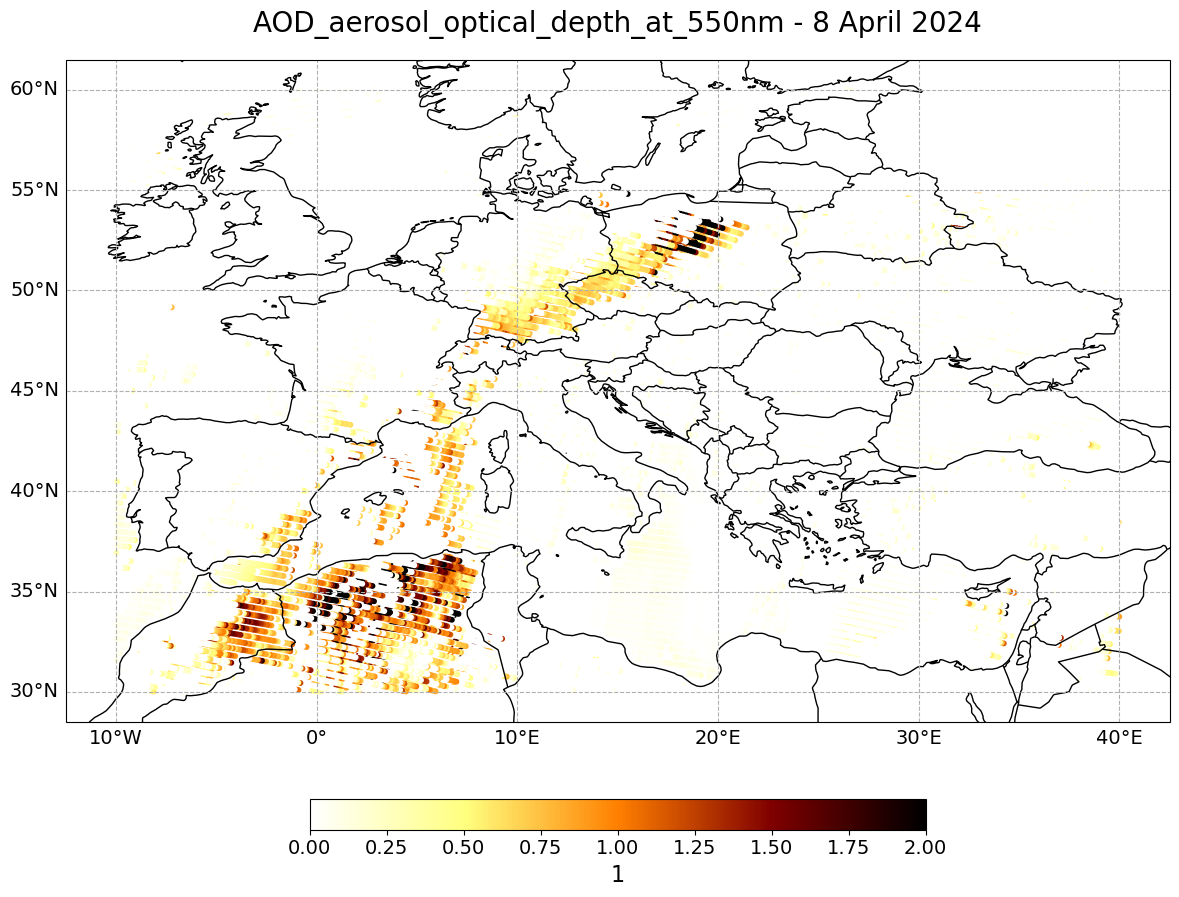Polar Multi-Sensor Aerosol Optical Properties (PMAp) Product#
The following module shows you the structure of PMAp Aerosol Optical Depth Level 2 data and what information of the data files can be used in order to load, browse and visualize Aerosol Optical Depth at 550 nm.
The polar multi-sensor aerosol optical properties product (PMAp) provides information on aerosol optical depth (AOD) at 550 nm and aerosol type (fine mode, coarse mode (dust) and volcanic ash) over ocean and land surfaces. The product is generated based on the Meteosat Second Generation instrument GOME-2 with support of information from the instruments AVHRR and IASI.
Find more information about the product at EUMETSAT’s Product Navigator in this factsheet.
Basic facts
Spatial resolution: Metop-A: 5km x 40 km, Metop-B: 10km x 40 km
Spatial coverage: Global
Data availability: since February 2014
How to access the data
PMAp data can be ordered via the EUMETSAT Data Centre. In order to access the EUMETSAT Data Centre, you require an account for the EUMETSAT Earth Observation Portal. If you do not have an account for the EUMETSAT EO Portal, you can create an account here.
Data files used: for the example in this notebook, we chose PMAp data for 8 April 2024. In the data download interface, you can select a time period as well as a region of interest. Important under Product Order Format to choose NetCDF.
Load required libraries
import xarray as xr
from netCDF4 import Dataset
import matplotlib.pyplot as plt
import matplotlib.colors
from matplotlib.axes import Axes
import cartopy.crs as ccrs
from cartopy.mpl.gridliner import LONGITUDE_FORMATTER, LATITUDE_FORMATTER
from cartopy.mpl.geoaxes import GeoAxes
GeoAxes._pcolormesh_patched = Axes.pcolormesh
import warnings
warnings.filterwarnings('ignore')
warnings.simplefilter(action = "ignore", category = RuntimeWarning)
Load helper functions
%run ../../functions.ipynb
Load and browe PMAp Aerosol Optical Depth Level 2 data#
PMAp Level 2 data is disseminated in the NetCDF format. You can use the netCDF4 Python library to access and manipulate the data.
Structure of PMAp Aerosol Optical Depth Level 2 data files
The PMAp data files are structured in 15 groups:
conventionsDatadisposition_modekeywordsmetadata_conventionsorbit_endorbit_startorganizationproduct_levelproduct_namesensing_end_time_utcsensing_start_time_utcspacecraftStatussummary
Most groups provide metadata information. The group of interest that contains the data itself is Data/MeasurementData, which has the sub-groups GeoData and ObservationData:
MeasurementDataGeoDataaerosol_center_latitude
aerosol_center_longitude
aerosol_corner_latitude
aerosol_corner_longitude
aerosol_sensor_readout_start_time
cloud_center_latitude
cloud_center_longitude
cloud_corner_latitude
cloud_corner_longitude
day
hour
minute
month
year
…
ObservationDataAerosolaerosol_class
aerosol_optical_depths
aerosol_retrievals_flag
Auxiliary
CloudAuxiliarycloud_optical_depth
cloud_retrieval_flags
cloud_top_temperature
QualityInformationAVHRRECMWF…
Thus, the aerosol data information can be found under the group ObservationData/Aerosol and the corresponding geo information under the group GeoData/.
Load a PMAp Level 2 data file with the Python library ‘netCDF4’
With the Dataset() function of the netCDF4 library, you can load a single file with the NetCDF format. PMAp data can be found in the folder ../../eodata/1_satellite/pmap/20240408/.
The resulting object is a netCDF4.Dataset object, which acts like a Python dictionary. Thus, with the keys() function you can list the different groups the file contains.
file_name = '../../eodata/1_satellite/pmap/20240408/M01-GOME-GOMPMA02-NA-2.2-20240408153856.000000000Z-20240408163541-4876460.nc'
file = Dataset(file_name)
file.groups.keys()
dict_keys(['Data', 'Status'])
You can now select the Data/MeasurementData/GeoData group and get a list of available variables under this group.
file['Data/MeasurementData/GeoData'].variables.keys()
dict_keys(['year', 'month', 'day', 'hour', 'minute', 'aerosol_sensor_readout_start_time', 'cloud_sensor_readout_starttime', 'aerosol_corner_latitude', 'aerosol_corner_longitude', 'aerosol_center_latitude', 'aerosol_center_longitude', 'cloud_corner_latitude', 'cloud_corner_longitude', 'cloud_center_latitude', 'cloud_center_longitude', 'solar_zenith_angle', 'solar_azimuth_angle', 'platform_zenith_angle', 'platform_azimuth_angle', 'sensor_scan_angle', 'single_scattering_angle', 'relative_sensor_azimuth_angle'])
file['Data/MeasurementData/GeoData/hour']
<class 'netCDF4._netCDF4.Variable'>
>i2 hour(scalar_dim)
Units: no_unit
Standard_name: hour
Long_name: hour_for_reference_readout
Comments: no_comment
path = /Data/MeasurementData/GeoData
unlimited dimensions:
current shape = (1,)
filling on, default _FillValue of -32767 used
You can do the same for the group Data/MeasurementData/ObservationData/Aerosol/.
file['Data/MeasurementData/ObservationData/Aerosol'].variables.keys()
dict_keys(['aerosol_optical_depth', 'error_aerosol_optical_depth', 'aerosol_class', 'flag_ash', 'pmap_geometric_cloud_fraction', 'chlorophyll_pigment_concentration', 'aerosol_retrievals_flag'])
Load multiple PMAp data files as xarray.DataArray object#
For easier handling and plotting of the PMAp data, you can combine geolocation information and aerosol data values in a xarray.DataArray structure, which can be created with the xarray.DataArray constructor.
You can make use of the function load_l2_data_xr, which loads a PMAp Level 2 dataset and returns a xarray.DataArray with all the ground pixels of all files in a directory.
The function takes following arguments:
directory: directory where the HDF file(s) are storedinternal_filepath: internal path of the data variable that is of interest, e.g. Data/MeasurementData/ObservationData/Aerosol/parameter: paramter that is of interest, e.g. aerosol_optical_depthlat_path: path of the latitude variablelon_path: path of the longitude variableno_of_dims: number of dimensions of input arrayparamname: name of the parameter, preferable taken from the data fileunit: unit of the parameter, preferably taken from the data filelongname: longname of the parameter, preferably taken from the data file
Let us start with the retrieval of the Aerosol Optical Depth information from the data file loaded above. From there, you are able to retrieve the parameter’s attributes for Units, Standard_name and Long_name.
aod = file['Data/MeasurementData/ObservationData/Aerosol/aerosol_optical_depth']
aod
<class 'netCDF4._netCDF4.Variable'>
float64 aerosol_optical_depth(number_of_measurements)
Units: 1
Standard_name: aerosol_optical_depth
Long_name: AOD_aerosol_optical_depth_at_550nm
Comments: Aerosol Optical Depth (AOD) at 550nm
path = /Data/MeasurementData/ObservationData/Aerosol
unlimited dimensions:
current shape = (109248,)
filling on, default _FillValue of 9.969209968386869e+36 used
The next step is to construct a xarray.DataArray by using the load_l2_data_xr function. We define the objects latpath, lonpath and internal_filepath.
directory='../../eodata/1_satellite/pmap/20240408/'
latpath='Data/MeasurementData/GeoData/aerosol_center_latitude'
lonpath='Data/MeasurementData/GeoData/aerosol_center_longitude'
internal_filepath='Data/MeasurementData/ObservationData/Aerosol'
Let us construct the DataArray object and call it aod_xr. The resulting object is a one-dimensional xarray.DataArray with more than 2.1 Mio ground pixel values and latitude and longitude as coordinate information.
aod_xr=load_l2_data_xr(directory=directory,
internal_filepath=internal_filepath,
parameter='aerosol_optical_depth',
lat_path=latpath,
lon_path=lonpath,
no_of_dims=1,
paramname=aod.Standard_name,
unit=aod.Units,
longname=aod.Long_name)
aod_xr
<xarray.DataArray 'aerosol_optical_depth' (ground_pixel: 2111040)> Size: 17MB
array([-999.999999, -999.999999, -999.999999, ..., -999.999999,
-999.999999, -999.999999])
Coordinates:
latitude (ground_pixel) float64 17MB 59.81 59.86 59.9 ... 83.75 83.75
longitude (ground_pixel) float64 17MB 91.61 91.48 91.34 ... -155.4 -156.2
Dimensions without coordinates: ground_pixel
Attributes:
long_name: AOD_aerosol_optical_depth_at_550nm
units: 1Generate a geographical subset for the Mediterranean region#
Let us now create a geographic subset for the Mediterranean region. You can use the function generate_geographical_subset to create a subset based on latitude and longitude information. You do not want to reassign the longitude values, e.g. to bring the values from a [0,360] grid to a [-180, 180] grid. For this reason, you set this keyword argument to False.
You see that the subsetting data array only has a bit more than 77,000 pixel information.
aod_xr_subset = generate_geographical_subset(xarray=aod_xr,
latmin=30,
latmax=60,
lonmin=-10,
lonmax=40,
reassign=False)
aod_xr_subset
<xarray.DataArray 'aerosol_optical_depth' (ground_pixel: 77134)> Size: 617kB
array([-999.999999, -999.999999, -999.999999, ..., -999.999999,
-999.999999, -999.999999])
Coordinates:
latitude (ground_pixel) float64 617kB 55.95 56.0 56.04 ... 59.93 59.98
longitude (ground_pixel) float64 617kB 36.12 35.99 35.86 ... -6.852 -6.712
Dimensions without coordinates: ground_pixel
Attributes:
long_name: AOD_aerosol_optical_depth_at_550nm
units: 1Visualize PMAp Aerosol Optical Depth Level 2 data#
The final step is to visualize the PMAp Aerosol Optical Depth Level 2 data. Since the final data object is a one-dimensional xarray.DataArray, you can take advantage of the function visualize_scatter. The function creates a matplotlib scatter plot.
The function takes the following arguments as input:
xr_dataarray: your xarray data objectconversion factor: conversion factor in case the data values are very small, otherwise it is 1projection: cartopy projectionvmin: minimum number on visualisation legendvmax: maximum number on visualisation legendpoint size: size of the markercolor scale: color paletteunit: unit of the variabletitle: long name of the variableset_global: if yes, the resulting plot will have a global coverage
visualize_scatter(xr_dataarray=aod_xr_subset,
conversion_factor=1,
projection=ccrs.PlateCarree(),
vmin=0,
vmax=2,
point_size=10,
color_scale='afmhot_r',
unit=aod.Units,
title=aod.Long_name + ' ' + '- 8 April 2024')